Valorant is creating so much hype in these day, for the people who are hearing about it for first time, Valroant is a FPS (first person shooter) game developed by the Riot Games. The game is currently in close beta test and will release soon in Summer 2020.
In order to get the keys you have to follow these steps
 |
| Valorant Closed Beta Key |
How to get Valorant close beta key ?
On the date of writing this post the close beta of game is only available in few regions so please check the availability before trying any tricks to get the beta key.In order to get the keys you have to follow these steps
- Create a Riot Games account, you can reach that page by clicking this link - Play Valorant
- After successful creation of account you have to connect your riot game account with Twitch account.
- You can easily connect to twitch as shown in the image
- On clicking link accounts you will be sent to twich.tv , if you have a twitch account then easily just connect you account with Riot game otherwise create a new one and connect.
- The next step is the easiest but time consuming, The step is that you have to watch Valorant Streams on twitch which are drop enabled (Carefully do not go for fake drop enabled ).
- You have to watch Valorant stream for at least 2 hours to get eligible for the beta key.
- Now if you are lucky enough and have followed the instruction correctly you can get the beta access key.
Valorant Download Size
To download Valorant, first you have to download installer which is around 65MB and the the game will download from that installer which is around 7.9GB
Valorant Minimum System Configuration/ Requirements
- RAM - 4GB (minimum)
- VRAM - 1GB
- Windows 7/8/10 64 bit
Minimum Specification for 30FPS (Frame Per Second)
- CPU - Intel Core 2 Duo E8400
- GPU - Intel HD 3000
Recommended Specs for 60FPS
- CPU - Intel i3-4150
- GPU - Geforce GT-730
High-End Specs for 144+ FPS
- CPU - Intel Core i5-4460 3.2GHz
- GPU - GTX 1050 Ti
Thanks for reading and stay connected with us for latest gaming news and updates. Till next post stay inside stay safe. Enjoy gaming.

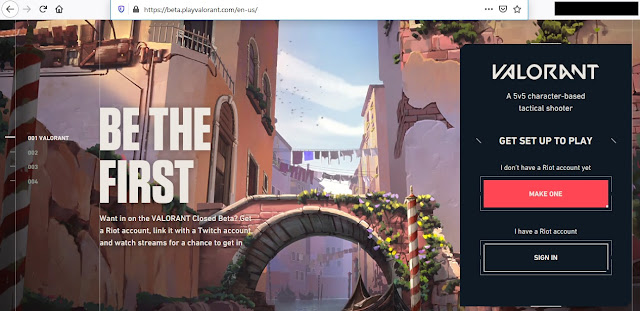
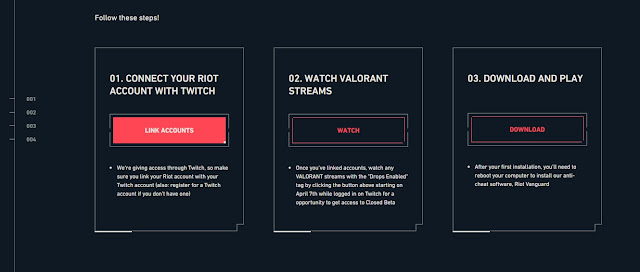


1 Comments
nice article keep updating with amazing information
ReplyDeleteif you are a gaming lover then try best weapon skins csgo
try valorant to csgo sens valorant to csgo sens
try csgo high tieraccounts
buy csgo ranked accounts
buy csgo prime fresh accounts
buy csgo high hours accounts