If you are playing PUBG Mobile on mobile and want to play it on pc then this post will help you to install Pubg Mobile in gameloop without downloading it again.
Yes you can install the pubg mobile from mobile to pc without wasting any mobile data.
PUBG emulator has its own benefits, you get bigger screen and mouse for easy aiming, in comparison with playing pubg on emulator has a lot more fun then playing on mobile. Only one disadvantage is that it sometimes cross matches you with mobile players and you have to play against mobile players which is totally wrong because it is not a fair play.
Also Read - How to download Call of Duty Mobile on Gameloop
So to install pubg mobile on emulator you have to follow these steps.
Yes you can install the pubg mobile from mobile to pc without wasting any mobile data.
PUBG emulator has its own benefits, you get bigger screen and mouse for easy aiming, in comparison with playing pubg on emulator has a lot more fun then playing on mobile. Only one disadvantage is that it sometimes cross matches you with mobile players and you have to play against mobile players which is totally wrong because it is not a fair play.
Also Read - How to download Call of Duty Mobile on Gameloop
So to install pubg mobile on emulator you have to follow these steps.
Requirements to install pubg mobile on emulator without downloading
- Laptop or PC with minimum 4GB Ram and i3 Processor.
- Latest version of pubg mobile installed in mobile or the data file downloaded form any other site with latest apk.
- USB cable to transfer game from mobile to pc.
- Read each step carefully
- follow what is written, it is an easy process but if you don't follow what is written and something went wrong I will not be responsible for anything. So please read carefully.
How to install PUBG Mobile on gameloop without downloading it again
- First download the game loop emulator from this website which is 10MB in size - Download Game Loop.
- After downloading it, install it, go to my games and let the engine download (in bottom there will be a progress bar showing) . It will download 350MB ~ 400MB.
- After successful installation of engine it will start downloading pubg mobile, so stop that because we will use the previously installed pubg mobile.
- Now exit from this gameloop window.
- There will be gameloop icon in tray, right click on that icon and quit.
- Now search for a folder name program files in directory other than C: (if there is no other directory than it will be in C:) and open it.
- in that folder open there will a folder named "txgameassistant" open that and now open "ui" folder.
- In that folder you will find an AndroidEmulator.exe file open that file.
program files > txgameassistant > ui > AndroidEmulator.exe
- Now the emulator will start and when it is load to 100% you have to press F9 ( in laptops press fn with f9 key, you can find fn key on left side of space bar).
- now open "browser" download es file explorer and install it.
- Search Es File Explorer and download and install it
- After installing es file explorer give it root permission as shown in image.
Copying the pubg mobile into pc from mobile
- If you have latest version of pubg mobile than, open you file explorer in mobile, go to Android Folder and then go to obb folder, go to com.tencent.ig and copy the file in this folder it will be named as main.11150.com.tencet copy this file and paste it in you computer or laptop.
Android > obb > com.tencent.ig > main.xxxxx.com.tencent
- And now you need the latest apk there are three ways to do it,
- you can download it from apk websites (download latest apk older version will not work)
- if you use es file explorer in mobile than you can use this method - extract apk with ex file explorer copy that apk file into pc
- or using Xender file share you can copy the apk from mobile to pc, you can watch YouTube video for this topic.
- Now find a folder name "Temp" in the same directory where you find "program files" if not in the same directory than find in other.
- Now open these as shown Temp > TxGameDownload > MobileGamePCShared
- paste both apk and obb file in that directory.
Installing pubg mobile on game loop without downloading
- Open the es explorer in gameloop and go to Local > Device > Data > Share1
- Install apk from there and after successful installation copy the main.xxxxx.tencent file and paste it in Android > obb > com.tencet.ig folder
- if there is no folder like that create a new folder with name "com.tencent.ig" and paste the file in it. and if copy fails there is a retry button click on that it will copy successfully.
- Now open the game it will ask you storage permission an it will run and you will enjoy.


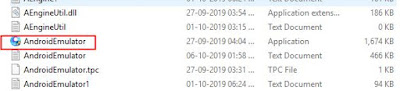
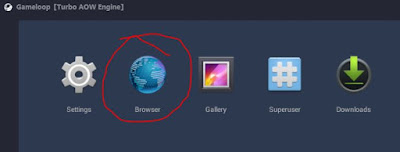


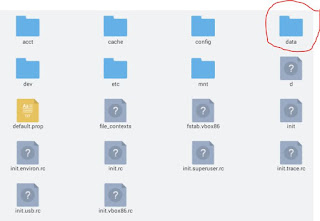
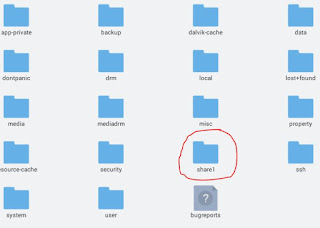



9 Comments
txgameassistant not found
ReplyDeletelast step -copy nhi ho rha h
ReplyDeleteif ES Explorer shows error then click on retry, it will then fix this
Deleteshowing
ReplyDelete"Download failed because the resources couldn't found"
Check your obb folder, Android/obb/com.tencent.ig/main.XXx.obb
Deletethis you have to paste the file in correct folder, and when it ask for storage permission allow that
I did the same but it's still showing the same error.
DeleteDo we have to exit Gameloop by quiting from the tray at the bottom right corner?
ReplyDeleteSorry for the late reply, follow these steps
Delete1. if you have installed pubg mobile then uninstall it.
2. keep the APK and OBB file in the MobilePCShared folder.
3. Again install the apk but don't open the game after installing successfully go back or click done button.
4. now go to android there will be no obb folder if there delete it and create new folder obb and in obb create new folder named com.tencent.ig and paste the main.xxxx.obb file in it .
5 if copy fails click on retry
6 now exit the es file expolorer and open pubg
I guess it will work. if the gameloop is open in tary close it.
Thanks i downloaded on first attempt its really easy just followed each and every steps. To copy obb file in es explorer just hold down the file for few seconds then copy option will show.
ReplyDelete